New features in AutoDNS
AI search in Domain Studio
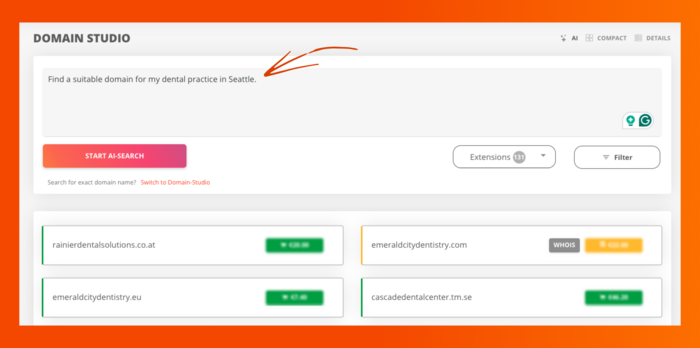
The Domain Studio has been expanded to include a new AI search function. You can switch to the new AI-supported search by clicking on “Switch to AI search” below the search field in the Domain Studio.
The search can be performed using free text search and can be narrowed down as needed, e.g. to filter for hyphenated domain names or specific TLDs. This means that the Domain Studio now offers even more extensive options for generating suitable domains for your business.
New online help
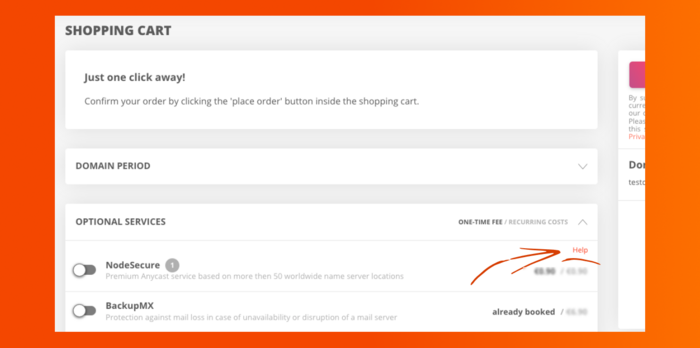
AutoDNS has been updated to include a useful online help function in the shopping cart and in the domain and zone forms. By clicking on “Help” users can find further information and explanations about a wide range of products and services.
The new feature is completely white-labeled and is therefore available to customers and sub-users alike.
Copying users
AutoDNS now offers the option to copy users, allowing existing users and their rights to be duplicated quickly and easily.
In addition, a new function for importing rights enables existing access control lists (ACLs) to be transferred between users. This greatly simplifies user and rights management, especially in cases where multiple users with the same rights exist or need to be created, for example for support purposes.
Mandatory two-factor authentication
AutoDNS Pro Whitelabeling has been expanded to include the option of setting up optional or mandatory two-factor authentication (2FA) for your users. Once this feature is activated, subusers will be prompted to activate 2FA the next time they log in. With mandatory authentication, no paid transactions can be carried out in the AutoDNS interface unless it is activated.
The introduction of the mandatory second factor ensures an additional level of security during the login process.
Managing external domain portfolios in AutoDNS
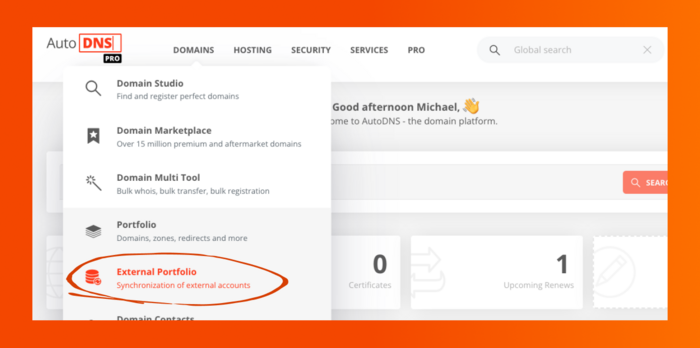
With the new “External Portfolio” feature, domain portfolios from third-party providers can be integrated directly into the AutoDNS interface. This allows AutoDNS users to view their domain portfolios, some of which are distributed across different providers, in one central location. Supported third-party accounts can be easily linked using the “Connect registrar account” option.
The following providers are currently supported:0
- Antagus (Vautron)
- Ascio
- DomainRobot
- Hexonet
- OpenSRS (Tucows)
- PartnerGate
- RRProxy (CentralNic, KeySystems)
Support will be expanded to include additional providers (such as GoDaddy) in the future.
For more information about the features and setup of the external portfolio, please visit our Help Center.
Improvements in AutoDNS
Highlighted user profile handles in contact management
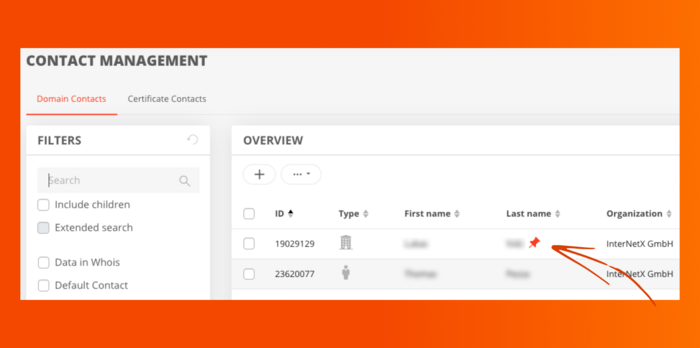
Contact handles stored in the user profile are now visually highlighted with a pin in contact management.
In addition, a filter option is available to identify the relevant contacts quickly.
Toggle for marketplace domains in the shopping cart
Domains that are still mistakenly listed as marketplace domains, even though they are available for registration, can now be registered directly via a new switch in the shopping cart.
Furthermore, there is now the option to switch between regular domain registrations and domain transfers.
Copying handle IDs in the domain form and shopping cart
The contact handles specified in the domain form and shopping cart can now be conveniently copied to the clipboard by clicking “+”. This allows for easy transfer of the handle ID.
Portfolio search using wildcards
The object search in the portfolio now allows the use of wildcards. Using the asterisk (*), queries can be performed more specifically according to the pattern *search term*, specific domain extensions (e.g., “*.com”) and other search criteria.
Bulk ACK/NACK for transfer-out
Outgoing transfers can now also be answered in bulk with ACK (acknowledgment) or NACK (no acknowledgment), making it easy to confirm or cancel them in bulk.
To do this, you can select multiple domains and process the transfer requests by clicking on “+”.
Zone management: Copy function in the AXFR tab
The AXFR tab of the zone has been enhanced with a convenient function that allows you to copy complete zone data to the clipboard, making it easy to use the data for new zones or for export.
New configuration options for FOA3 for domain transfers
For outgoing transfers for domains with generic top-level domains (e.g., .com, .net, or .org), a notification must be sent to the domain owner.
The sender's name and reply-to address can now be specified in the user profile.
Display of domains associated with a contact
When editing a contact, the domains associated with the contact are now displayed directly. This makes it immediately apparent whether a contact is still in use, which domains use it, and for which role a contact is used.
![[Translate to Englisch US:] AutoDNS Update: KI-Suche, Hilfe-Funktion und weitere Verbesserungen](/fileadmin/autodnsmicrosite/img/changelog/v-1-41/Titelbild_v141_de.png)
